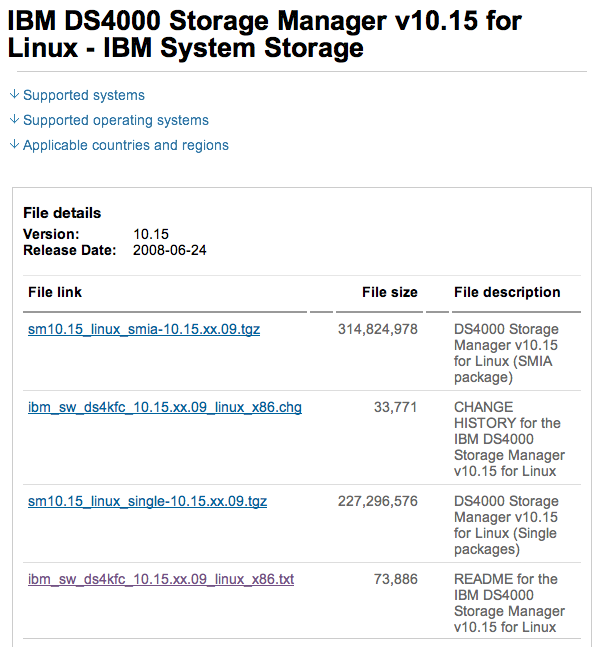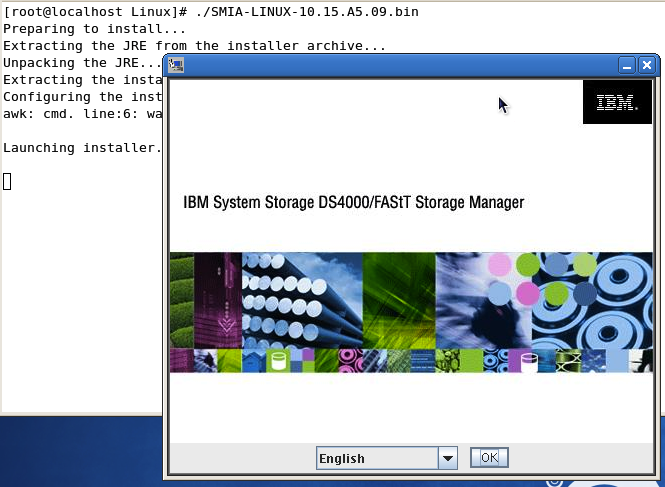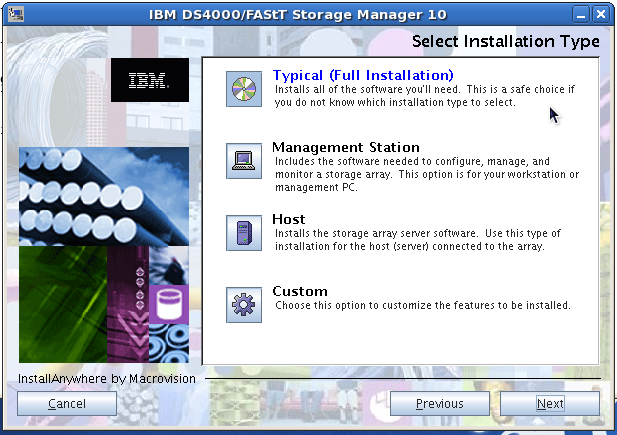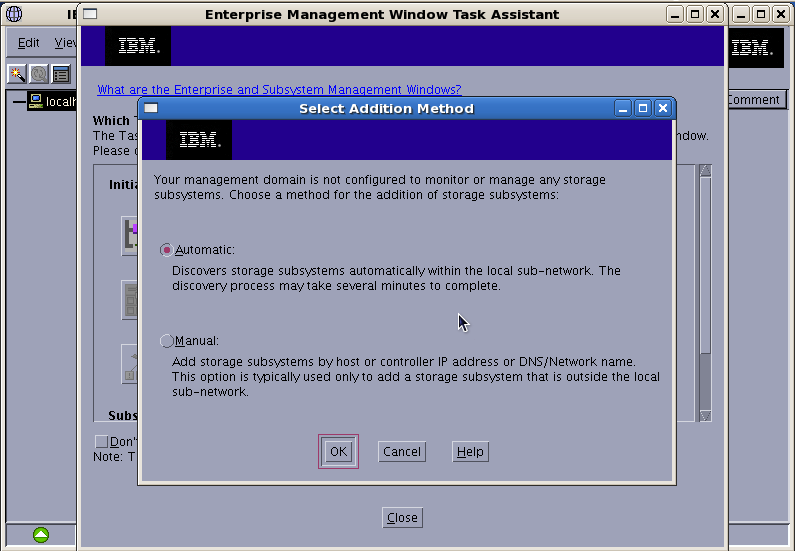หลังจากสับสนเกี่ยวกับชื่อ Storage Manager ของ IBM ที่มีอยู่ในหลายผลิตภัณฑ์ ในที่สุดก็ค้นพบโปรแกรม Storage Manager ที่ต้องการ เพื่อใช้สำหรับจัดการฮาร์ดดิสก์ ไม่ว่าจะเป็นการจัดแบ่ง Logical Drive, Disk Array, RAID, Zone ที่ติดตั้งใน SAN ของ IBM รุ่น DS4000 ครอบคลุม DS4200, DS4700, DS4800
คำเตือน ศึกษาทำความเข้าใจด้วยการอ่านคู่มือการใช้โปรแกรม หลักการคอนฟิกดิสก์ใน SAN ก่อนที่จะใช้งานโปรแกรม Storage Manager เพราะโปรแกรมนี้สามารถเปลี่ยนแปลง ลบข้อมูลคอนฟิกดิสก์ได้ทั้งหมด ยากหรือแทบจะเป็นไปไม่ได้ที่จะกู้คืนข้อมูลกลับมาหากคอนฟิกผิดพลาดไปและไม่มีการสำรองข้อมูลไว้
ในที่นี้ขอทดสอบติดตั้งบน CentOS 5.8 (x86_64) ซึ่งตอนติดตั้งต้องเลือกติดตั้ง GNOME, X Window ด้วย คือต้องเลือก Package Group:
- Development Tools
- GNOME Desktop Environment
- X Window System
ดาวน์โหลด IBM DS4000 Storage Manager
ด้านล่างในส่วนข้อมูลอ้างอิงจะมีลิ้งค์สำหรับดาวน์โหลดตัวโปรแกรมไว้ แต่ถ้าลิ้งค์มีการเปลี่ยนแปลง เวลาค้นหาจาก google ให้ระบุคำค้นหาลงไปเลยว่า “IBM DS4000 Storage Manager v10.15 for Linux” ไม่งั้นจะสับสนกับคำว่า Storage Manager เหมือนผู้เขียน
หรือถ้าต้องการติดตั้งบน Windows ก็ให้ค้นหาจาก google ว่า “IBM DS4000 Storage Manager v10.15 for Windows”
ในหน้าดาวน์โหลดคลิ้กโหลด “sm10.15_linux_smia-10.15.xx.09.tgz”
ตัวอย่างไฟล์ที่ได้
[root@cent5 ~]# ls -l sm10.15_linux_smia-10.15.xx.09.tgz -rw-r--r-- 1 root root 314824978 Aug 11 16:29 sm10.15_linux_smia-10.15.xx.09.tgz
ใช้คำสั่ง tar แตกไฟล์
[root@cent5 ~]# tar zxvf sm10.15_linux_smia-10.15.xx.09.tgz Linux10p15/Controller_Firmware_Upgrade_Tool/ Linux10p15/Controller_Firmware_Upgrade_Tool/SMFWUpgInstaller-LINUX-10.15.A5.01.bin Linux10p15/Linux/ Linux10p15/Linux/SMIA-LINUX-10.15.A5.09.bin Linux10p15/SM10R2MIB/ Linux10p15/SM10R2MIB/SM10_R2.MIB Linux10p15/SM10R2MIB/README_First.txt Linux10p15/scripts/ Linux10p15/scripts/EnableCntlReset.script Linux10p15/scripts/SameWWN.script Linux10p15/scripts/EnableAVT_W2K_S2003_noncluster.script Linux10p15/scripts/DisableAVT_Linux.script Linux10p15/scripts/disabledrivemigration.script Linux10p15/scripts/enabledrivemigration.script Linux10p15/scripts/DisableAVT_W2K_S2003_noncluster.script Linux10p15/scripts/DisableAVT_Netware.script Linux10p15/scripts/DifferentWWN.script Linux10p15/scripts/EnableAVT_Linux.script Linux10p15/scripts/DisableCntlReset.script Linux10p15/scripts/EnableAVT_Netware.script
cd เข้าไปใน Linux10p15/Linux/
[root@cent5 ~]# cd Linux10p15/Linux/ [root@cent5 Linux]# ls -l -rw-r--r-- 1 root root 226738407 Jun 17 2008 SMIA-LINUX-10.15.A5.09.bin
เปลี่ยนโหมดของไฟล์ให้รันได้ แล้วรันไฟล์นี้
[root@cent5 Linux]# chmod +x SMIA-LINUX-10.15.A5.09.bin [root@cent5 Linux]# ./SMIA-LINUX-10.15.A5.09.bin Preparing to install... Extracting the JRE from the installer archive... Unpacking the JRE... Extracting the installation resources from the installer archive... Configuring the installer for this system's environment... awk: cmd. line:6: warning: escape sequence `\.' treated as plain `.'
Launching installer...
Invocation of this Java Application has caused an InvocationTargetException. This application will now exit. (LAX)
Stack Trace:
java.awt.HeadlessException:
No X11 DISPLAY variable was set, but this program performed an operation which requires it.
at java.awt.GraphicsEnvironment.checkHeadless(Unknown Source)
at java.awt.Window.<init>(Unknown Source)
at java.awt.Frame.<init>(Unknown Source)
at java.awt.Frame.<init>(Unknown Source)
at javax.swing.JFrame.<init>(Unknown Source)
at com.zerog.ia.installer.LifeCycleManager.g(DashoA8113)
at com.zerog.ia.installer.LifeCycleManager.h(DashoA8113)
at com.zerog.ia.installer.LifeCycleManager.a(DashoA8113)
at com.zerog.ia.installer.Main.main(DashoA8113)
at sun.reflect.NativeMethodAccessorImpl.invoke0(Native Method)
at sun.reflect.NativeMethodAccessorImpl.invoke(Unknown Source)
at sun.reflect.DelegatingMethodAccessorImpl.invoke(Unknown Source)
at java.lang.reflect.Method.invoke(Unknown Source)
at com.zerog.lax.LAX.launch(DashoA8113)
at com.zerog.lax.LAX.main(DashoA8113)
This Application has Unexpectedly Quit: Invocation of this Java Application has caused an InvocationTargetException. This application will now exit. (LAX)
หากติดตั้งในโหมด text จะขึ้น error แบบนี้ การติดตั้ง Storage Manager นี้ไม่สามารถติดตั้งในโหมด text ได้ ต้องติดตั้งใน GNOME หรือ X Window เท่านั้น
ล็อกอินด้วย root เข้า GNOME แล้วรันไฟล์นี้เพื่อติดตั้งอีกครั้ง
การติดตั้งไม่มีอะไรมาก แค่คลิ้ก next ไปเรื่อยๆ
หากต้องการใช้โปรแกรมทั้งหมด เลือก Typical (Full Installation)
โปรแกรมจะติดตั้งใน /opt/IBM_DS4000/ ใช้พื้นที่ดิสก์ประมาณ 485 MB
หลังจากติดตั้งเสร็จสิ้น หากต้องการรันโปรแกรม Storage Manager ให้เข้าไปในไดเร็คทอรี /opt/IBM_DS4000/client/ แล้วรัน SMclient
[root@cent5 ~]# cd /opt/IBM_DS4000/client/ [root@cent5 client]# ./SMclient
ตัวอย่างโปรแกรมที่รันขึ้นมา
ข้อมูลอ้างอิง
- IBM DS4000 Storage Manager v10.15 for Linux – IBM System Storage
- How To Zone an IBM DS4000 FastT Disk System
- ติดตั้ง Tivoli Storage Manager V6.2 Server บน CentOS 5.6 (x86_64)