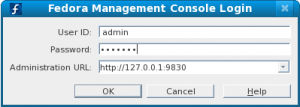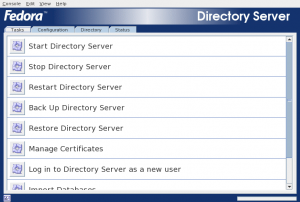Fedora Directory Server เป็น LDAP Server โปรแกรมหนึ่ง ซึ่งมีคุณสมบัติที่ใกล้เคียงกับ OpenLDAP แต่จะมีโปรแกรมหน้าจอ (console) ช่วยในการจัดการ ตั้งค่า คอนฟิกต่างๆ ใน LDAP Server ได้สะดวกมากขึ้น
ในบทความนี้จะกล่าวถึงการติดตั้งโปรแกรมและคอนฟิก Fedora Directory Server เบื้องต้น เพื่อสร้างคอนฟิกของ directory พื้นฐานสำหรับการใช้งานต่อไป
ส่วนประกอบของ Fedora Directory Server
ในแกนหลักของโปรแกรมจะประกอบด้วย
- Directory Server: ทำหน้าที่เป็น LDAP Server (เหมือนกับ OpenLDAP)
- Directory Server Console: เป็นโปรแกรมที่รันบน X Window เพื่อช่วยในการจัดการ ตั้งค่า คอนฟิกต่างๆ ของ Directory Server
- Administration Server: รันเป็น Web Server อยู่บน LDAP Server เพื่อรองรับการเชื่อมต่อจาก Directory Server Console ผู้ใช้งานสามาถใช้ Browser เรียกเข้าใช้งานได้เหมือนกันแต่คุณสมบัติต่างๆ ที่ใช้ได้จะน้อยกว่าการใช้งานจาก Directory Server Console
ระบบที่ทดสอบและเวอร์ชั่นของโปรแกรมที่ใช้
- fedora 9
- fedora-ds-1.1 (based on RedHat Directory Server 8.0)
การติดตั้งโปรแกรม
ตัวอย่างการติดตั้งไฟล์ rpm ที่จะต้องติดตั้งก่อนใช้งาน Fedora Directory Server บน Fedora 9 (x64)
- svrcore-4.0.4-2.fc9.x86_64.rpm
- mozldap-6.0.5-2.fc9.x86_64.rpm
- mozldap-tools-6.0.5-2.fc9.x86_64.rpm
- perl-Mozilla-LDAP-1.5.2-4.fc9.1.x86_64.rpm
- cyrus-sasl-gssapi-2.1.22-13.fc9.i386.rpm
- lm_sensors-3.0.1-5.fc9.i386.rpm
- net-snmp-libs-5.4.1-14.fc9.i386.rpm
- fedora-ds-base-1.1.0.1-4.fc9.x86_64.rpm
- mod_nss-1.0.7-5.fc9.x86_64.rpm
- adminutil-1.1.6-1.fc9.x86_64.rpm
- fedora-ds-admin-1.1.4-1.fc9.x86_64.rpm
- fedora-ds-console-1.1.1-3.fc9.noarch.rpm
- fedora-ds-dsgw-1.1.0-1.fc9.x86_64.rpm
- fedora-ds-admin-console-1.1.1-3.fc9.noarch.rpm
- jss-4.2.5-2.fc9.x86_64.rpm
- ldapjdk-4.18-1.fc9.x86_64.rpm
- idm-console-framework-1.1.1-1.fc8.noarch.rpm
- fedora-idm-console-1.1.1-2.fc9.x86_64.rpm
- fedora-ds-1.1.1-3.fc9.x86_64.rpm
เริ่มต้นคอนฟิก
ไฟล์คอนฟิกหลักของโปรแกรมจะอยู่ใน /etc/dirsrv/ เริ่มต้นต้องใช้คำสั่ง setup-ds-admin.pl เพื่อช่วยในการเริ่มคอนฟิกได้
หมายเหตุ ในตัวอย่างด้านล่างนี้จะรันเพื่อสร้างคอนฟิกทดสอบเท่านั้น จะเห็นว่ามีการตรวจสอบคอนฟิกพื้นฐานของเครื่องอยู่ ซึ่งจะมีข้อความหรือคำเตือนฟ้องขึ้นมา ว่าไม่เหมาะกับการใช้งานในระดับ production
ตัวอย่างการใช้คำสั่ง setup-ds-admin.pl เพื่อสร้างคอนฟิก directory ของโดเมน your-domain.com
[root@server dirsrv]# setup-ds-admin.pl
============================================================================== This program will set up the Fedora Directory and Administration Servers.
It is recommended that you have "root" privilege to set up the software. Tips for using this program: - Press "Enter" to choose the default and go to the next screen - Type "Control-B" then "Enter" to go back to the previous screen - Type "Control-C" to cancel the setup program
Would you like to continue with set up? [yes]: yes
============================================================================== BY SETTING UP AND USING THIS SOFTWARE YOU ARE CONSENTING TO BE BOUND BY AND ARE BECOMING A PARTY TO THE AGREEMENT FOUND IN THE LICENSE.TXT FILE. IF YOU DO NOT AGREE TO ALL OF THE TERMS OF THIS AGREEMENT, PLEASE DO NOT SET UP OR USE THIS SOFTWARE.
Do you agree to the license terms? [no]: yes
============================================================================== Your system has been scanned for potential problems, missing patches, etc. The following output is a report of the items found that need to be addressed before running this software in a production environment.
Fedora Directory Server system tuning analysis version 10-AUGUST-2007.
NOTICE : System is i686-unknown-linux2.6.25-14.fc9.i686 (1 processor).
WARNING: 502MB of physical memory is available on the system. 1024MB is recommended for best performance on large production system.
NOTICE : The net.ipv4.tcp_keepalive_time is set to 7200000 milliseconds (120 minutes). This may cause temporary server congestion from lost client connections.
WARNING: There are only 1024 file descriptors (hard limit) available, which limit the number of simultaneous connections.
WARNING: There are only 1024 file descriptors (soft limit) available, which limit the number of simultaneous connections.
Would you like to continue? [no]: yes
============================================================================== Choose a setup type:
1. Express Allows you to quickly set up the servers using the most common options and pre-defined defaults. Useful for quick evaluation of the products.
2. Typical Allows you to specify common defaults and options.
3. Custom Allows you to specify more advanced options. This is recommended for experienced server administrators only.
To accept the default shown in brackets, press the Enter key.
Choose a setup type [2]: 2
============================================================================== Enter the fully qualified domain name of the computer on which you're setting up server software. Using the form <hostname>.<domainname> Example: eros.example.com.
To accept the default shown in brackets, press the Enter key.
Computer name [server.your-domain.com]: server.your-domain.com
============================================================================== The servers must run as a specific user in a specific group. It is strongly recommended that this user should have no privileges on the computer (i.e. a non-root user). The setup procedure will give this user/group some permissions in specific paths/files to perform server-specific operations.
If you have not yet created a user and group for the servers, create this user and group using your native operating system utilities.
System User [nobody]: nobody System Group [nobody]: nobody
============================================================================== Server information is stored in the configuration directory server. This information is used by the console and administration server to configure and manage your servers. If you have already set up a configuration directory server, you should register any servers you set up or create with the configuration server. To do so, the following information about the configuration server is required: the fully qualified host name of the form <hostname>.<domainname>(e.g. hostname.example.com), the port number (default 389), the suffix, the DN and password of a user having permission to write the configuration information, usually the configuration directory administrator, and if you are using security (TLS/SSL). If you are using TLS/SSL, specify the TLS/SSL (LDAPS) port number (default 636) instead of the regular LDAP port number, and provide the CA certificate (in PEM/ASCII format).
If you do not yet have a configuration directory server, enter 'No' to be prompted to set up one.
Do you want to register this software with an existing configuration directory server? [no]: no
============================================================================== Please enter the administrator ID for the configuration directory server. This is the ID typically used to log in to the console. You will also be prompted for the password.
Configuration directory server administrator ID [admin]: Password: Password (confirm):
============================================================================== The information stored in the configuration directory server can be separated into different Administration Domains. If you are managing multiple software releases at the same time, or managing information about multiple domains, you may use the Administration Domain to keep them separate.
If you are not using administrative domains, press Enter to select the default. Otherwise, enter some descriptive, unique name for the administration domain, such as the name of the organization responsible for managing the domain.
Administration Domain [your-domain.com]: your-domain.com
============================================================================== The standard directory server network port number is 389. However, if you are not logged as the superuser, or port 389 is in use, the default value will be a random unused port number greater than 1024. If you want to use port 389, make sure that you are logged in as the superuser, that port 389 is not in use.
Directory server network port [389]: 389
============================================================================== Each instance of a directory server requires a unique identifier. This identifier is used to name the various instance specific files and directories in the file system, as well as for other uses as a server instance identifier.
Directory server identifier [server]: server
============================================================================== The suffix is the root of your directory tree. The suffix must be a valid DN. It is recommended that you use the dc=domaincomponent suffix convention. For example, if your domain is example.com, you should use dc=example,dc=com for your suffix. Setup will create this initial suffix for you, but you may have more than one suffix. Use the directory server utilities to create additional suffixes.
Suffix [dc=your-domain, dc=com]: dc=your-domain, dc=com
============================================================================== Certain directory server operations require an administrative user. This user is referred to as the Directory Manager and typically has a bind Distinguished Name (DN) of cn=Directory Manager. You will also be prompted for the password for this user. The password must be at least 8 characters long, and contain no spaces.
Directory Manager DN [cn=Directory Manager]: Password: Password (confirm):
============================================================================== The Administration Server is separate from any of your web or application servers since it listens to a different port and access to it is restricted.
Pick a port number between 1024 and 65535 to run your Administration Server on. You should NOT use a port number which you plan to run a web or application server on, rather, select a number which you will remember and which will not be used for anything else.
Administration port [9830]:
============================================================================== The interactive phase is complete. The script will now set up your servers. Enter No or go Back if you want to change something.
Are you ready to set up your servers? [yes]: yes Creating directory server . . . Your new DS instance 'server' was successfully created. Creating the configuration directory server . . . Beginning Admin Server creation . . . Creating Admin Server files and directories . . . Updating adm.conf . . . Updating admpw . . . Registering admin server with the configuration directory server . . . Updating adm.conf with information from configuration directory server . . . Updating the configuration for the httpd engine . . . Starting admin server . . . The admin server was successfully started. Admin server was successfully created, configured, and started. Exiting . . . Log file is '/tmp/setupqDGNPJ.log'
[root@server dirsrv]#
คอนฟิก dsgw (Fedora Directory Server Gateway)
ใน Fedora Directory จะมีโปรแกรมหนึ่งชื่อว่า dsgw ช่วยให้ผู้ใช้งานสามารถสร้างและแก้ไขข้อมูลของ user ใน Directory ผ่านเว็บได้
ใช้คำสั่ง setup-ds-dsgw เพื่อเพิ่ม dsgw เข้าไปในหน้าเว็บ Administration server ด้วย
[root@server dsgw]# setup-ds-dsgw ###################################################################### This shell script will configure the Directory Server Gateway, Phonebook and Org Chart web applications to work with the Administration Server.
Reading parameters from Administration Server config . . . Using Administration Server URL http://server.your-domain.com:9830 . . . Reading parameters from Directory Server /etc/dirsrv/slapd-server . . . Using Directory Server URL ldap://server.your-domain.com:389/dc=your-domain, dc=com . . . Generating config file /etc/dirsrv/dsgw/dsgw.conf . . . Generating config file /etc/dirsrv/dsgw/pb.conf . . . Generating config file /etc/dirsrv/dsgw/orgchart.conf . . . Generating config file /etc/dirsrv/dsgw/default.conf . . . Generating the credential database directory . . . Adding configuration to httpd config file /etc/dirsrv/admin-serv/httpd.conf . . . Enabling links to web apps from Administration Server home page . . . /usr/share/dirsrv/html/admserv_dsgw.html already exists - not copying . . . /usr/share/dirsrv/html/admserv_phonebook.html already exists - not copying . . . /usr/share/dirsrv/html/admserv_orgchart.html already exists - not copying . . .
The Directory Server Gateway web applications have been successfully configured. You will need to restart your Administration Server. ######################################################################
ตรวจสอบสถานะของ Directory Server
1. ตรวจสอบ process
ตัวอย่างด้านล่างจะแสดง process ที่รันขึ้นมาโดยอัตโนมัติจากการใช้คำสั่ง setup-ds-admin.pl
[root@server dirsrv]# ps –ef … nobody 26774 1 2 20:09 ? 00:00:00 ./ns-slapd -D /etc/dirsrv/slapd-server -i /var/run/dirsrv/slapd-server.pid -w /v root 26859 1 0 20:09 ? 00:00:00 /usr/sbin/httpd.worker -k start -f /etc/dirsrv/admin-serv/httpd.conf root 26860 26859 0 20:09 ? 00:00:00 /usr/sbin/httpd.worker -k start -f /etc/dirsrv/admin-serv/httpd.conf nobody 26861 26859 0 20:09 ? 00:00:00 /usr/sbin/httpd.worker -k start -f /etc/dirsrv/admin-serv/httpd.conf
2. ใช้โปรแกรม Directory Server Console
เข้าไปใน X Window ใช้คำสั่ง fedora-idm-console แล้วใส่ User ID, Password, Administration URL ให้ถูกต้อง
ตัวอย่างการใช้โปรแกรม Directory Server Console เพื่อควบคุมสถานะของ LDAP Server
3. ใช้ Browser
อีกวิธีหนึ่งคือทดสอบใช้ browser ตรวจสอบสถานะ โดยอ้างอิงไปที่ ip ของ Directory Server และระบุพอร์ตเป็น 9830 เช่น http://192.168.1.1:9830/
ข้อมูลอ้างอิง